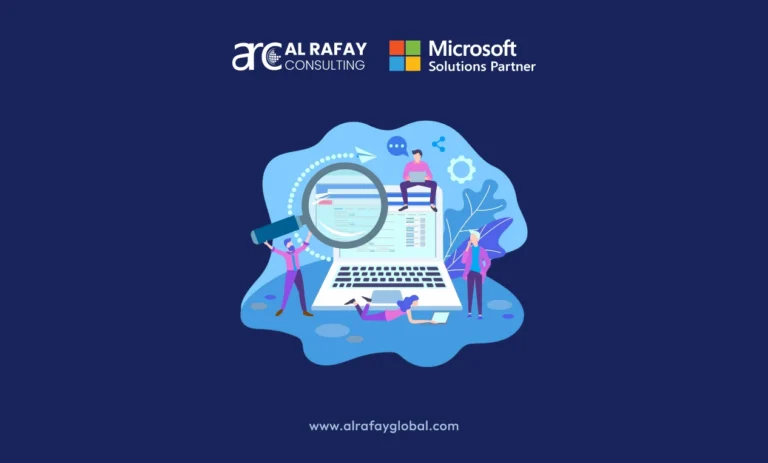If you want to streamline your organization’s processes and increase efficiency, then Microsoft Power Platform is a must-have tool. It allows you to create tailored apps, automate workflows, and analyze data all in one place. With its user-friendly interface and a vast range of features, Power Platform empowers teams to do more with less effort. This way, it evolves as an essential tool for any organization looking to stay ahead of the dynamic markets. From small businesses to large enterprises, Power Platform can transform how you work and help you achieve your goals faster and more efficiently.
What is Microsoft Power Platform Used for?
Microsoft Power Platform is a power pack of tools that includes PowerApps, Power Automate, Power Pages, Power BI, and Power Virtual Agents. It allows users to create custom apps, automate workflows, and analyze data all within a single platform. Let me give you an example. Let’s say a company wants to streamline its employee onboarding process. With Power Platform, they can create a custom application that guides new employees through the onboarding process step-by-step. They can also automate sending new employee information to various departments, such as HR and IT. Finally, they can use Power BI to analyze data related to the onboarding process, such as how long it takes for new employees to complete specific tasks, and use that information to make improvements. This is just one example of how Power Platform can increase efficiency and streamline processes within an enterprise.
Top 10 Enterprise Benefits of Power Platform
Power Platform helps businesses create custom apps, automate processes, analyze data, and build virtual agents with minimal coding and technical expertise. Here are the top 10 enterprise benefits of using the Power Platform:
Rapid App Development
Power Platform lets businesses quickly create custom applications without extensive coding. Doing so accelerates the development process and enables teams to address specific business needs quicker.
Low-Code/No-Code
Power Platform is designed for users with varying technical backgrounds. Its low-code/no-code approach allows business analysts and power users to build applications and automate processes without heavy reliance on IT departments.
Process Automation
Power Automate in this power pack enables the automation of repetitive and manual jobs. This way, it offers enriched efficiency, lowered errors, and improved overall productivity.
Data Integration
Power Platform connects various data sources, including Microsoft and third-party applications. This facilitates seamless data integration and enables a unified view of business data for better decision-making.
Data Visualization and Analytics
Power BI, a part of the Power Platform, allows organizations to create interactive and visually appealing reports and dashboards. This helps gain insights from data, identify trends, and make informed decisions.
AI and Chatbots
Power Platform includes tools like Power Virtual Agents, which enable businesses to create AI-powered chatbots and virtual assistants. This enhances customer engagement, provides instant support, and streamlines customer interactions.
Custom Solutions
Enterprises can build tailored solutions aligning with their business processes and requirements. This flexibility ensures that the technology adapts to the organization’s needs rather than vice versa.
Scalability and Security
The power Platform is built on the Microsoft Azure cloud infrastructure, ensuring scalability to accommodate growing demands. Additionally, it adheres to strict security standards, offering features like data encryption, role-based access control, and compliance certifications.
Cost Savings
Organizations can reduce their reliance on external development resources and potentially lower development costs by empowering non-technical users to create applications and automate processes.
Let’s take a look at some corporate-level examples of how THE Microsoft Power Platform can make a difference
Employee Onboarding (Process Streamlining)
When a new employee joins the company, there’s a lot of paperwork and tasks to complete. Power Platform can help create an automated onboarding process. It can send welcome emails, collect necessary documents, and guide new hires through required training modules. This ensures a smoother and more consistent onboarding experience.
Sales Pipeline Tracking (Data Analysis)
In a sales department, tracking potential deals and sales progress is crucial. Power Platform can help by creating a dashboard that shows salespeople how many deals are in progress, their value, and the chances of closing. This visual overview helps sales managers make informed decisions and allocate resources effectively.
Expense Approval Workflow (Process Automation)
Large companies often have complex expense approval processes. Power Platform can create a streamlined workflow where employees submit expense requests digitally. The requests are automatically sent to the right managers for approval, reducing delays and paperwork.
Customer Feedback Analysis (Data Visualization)
Businesses value customer feedback. Power Platform can gather feedback from various sources, such as surveys and social media, and turn it into visual reports. This helps management understand customer sentiments, identify areas for improvement, and make strategic decisions.
Microsoft Office 365 Applications
Managing stock levels can be challenging for companies that deal with inventory. Power Platform can create a system that tracks inventory levels, automatically generates purchase orders when stock is low, and updates in real time. This minimizes stockouts and reduces manual work.
Vendor Performance Tracking (Data Analytics)
Large corporations work with numerous vendors. Power Platform can help analyze vendor performance data, such as delivery times, quality, and costs. This information helps procurement teams make informed decisions about vendor partnerships.
IT Helpdesk Ticketing System (Automation and AI)
The IT department handles many enterprise support requests. Power Platform can automate the process by creating a ticketing system. Additionally, it can integrate AI to categorize automatically and route tickets to the right IT specialists, improving response times.
Employee Training and Development (Process Enhancement)
Training employees for new skills is essential. Power Platform can assist in creating a learning platform that recommends relevant courses, tracks progress, and provides certifications. This supports employees’ growth and keeps their skills updated.
Project Management Dashboard (Data Visualization)
When managing multiple projects, having a clear overview of their status is crucial. Power Platform can aggregate project data from different sources and display it in a visual dashboard. This uniformity helps project managers monitor progress and proactively identify tie-ups.
Regulatory Compliance Tracking (Process Monitoring)
Companies must often adhere to various regulations and compliance standards. Power Platform can help create automated systems that track compliance tasks, generate reports, and send alerts when actions are required. This ensures that the company stays in line with legal requirements.
In these corporate-level examples, Microsoft Power Platform plays a role in simplifying processes, enhancing decision-making, and improving overall efficiency within the organization.
Get Assistance From A Microsoft Consulting Firm, Specializing in Power Platform
Microsoft Power Platform is like a set of digital tools that help businesses do things more easily and quickly without needing to be super technical. Also, if there are tasks that you do on the computer all the time, like copying and pasting data, it can help you automate those tasks. It’s like having a little robot that does tedious tasks for you so that you can concentrate on more crucial things. And if you have a bunch of data that you want to look at and understand, Power Platform can help you turn that data into colorful charts and graphs.
It’s like magic that turns numbers into pictures to help you see what’s happening. If you want to learn more about how this robust platform can help your business grow, contact us now! At Al Rafay Consulting, we have certified Microsoft experts ready to transform your business and help you grow it exponentially.