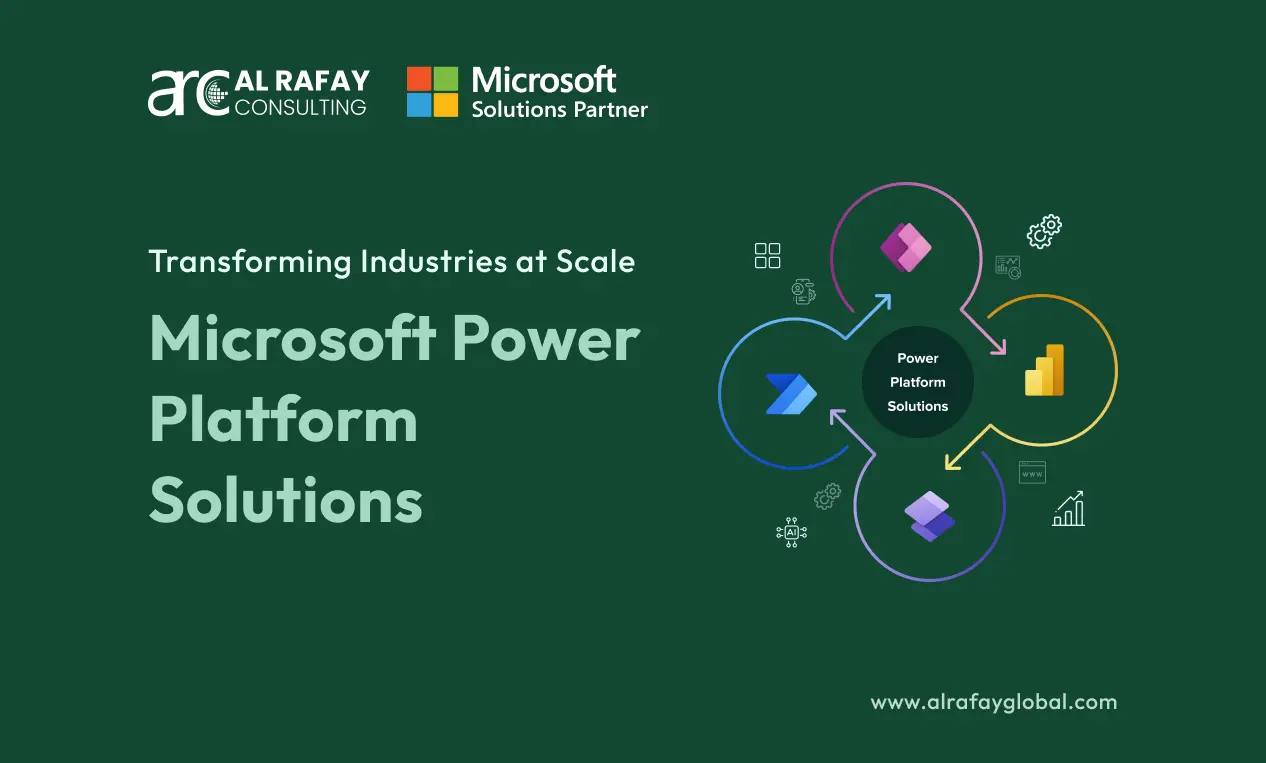Even after the digital revolution a lot of industries are still stuck with traditional methods of working that are not only time-consuming but also inefficient. In addition to this, the huge amount of data available today also makes it necessary to utilize cutting-edge tools and software to utilize this data and make intelligent business decisions.
Traditional industries like manufacturing, agriculture, and energy have long been seen as slow to adopt new technologies. This is mainly because of the perception that “fancy tech gadgets are for flashy startups, not old timers”. But all of this is changing now thanks to the adoption of simple and flexible Microsoft solutions. Among these, a revolutionary new suite of tools is Microsoft Power Platform Solutions.
Microsoft Power Platform is a suite of low-code solutions that enable you to analyze data, act on its applications, and automate business processes with ease and efficiency. With Power Platform, you can build custom apps, workflows, chatbots, web pages, and more without writing a single line of code. You can also connect to hundreds of data sources, use pre-built AI models, and access a common data platform to create seamless and integrated solutions.
The Power Platform’s beauty lies in its simplicity. It blends with the users swiftly and works like an intuitive platform for the users. Imagine, for example, tracking production line hiccups from your phone, predicting equipment failures before they happen, or sending instant alerts when inventory dips. That’s the Power Platform at work, turning your gut instincts into laser-sharp insights and giving you the power to steer your business like a seasoned captain, not a blindfolded groper.
In this blog, we will introduce you to the main constituents of the Power Platform solutions suite, the components that make it robust, and some industry use cases of the Power Platform revolution. We will also discuss some of the challenges that need to be addressed to ensure the successful adoption and implementation of Power Platform solutions. So, let’s start.
Main Constituents of The Power Platform Solutions Suite
The Power Platform solutions suite consists of five main components that work together to empower you to create end-to-end solutions for your business needs. Let’s discuss each of these in detail.
Power BI
The first tool in the Microsoft Power Platform suite is Power BI. Power BI is a business intelligence tool that helps you visualize and analyze data from various sources. It is one of the most used BI tools in the world with more than 5 million users around the globe. You can create interactive dashboards, reports, and charts that provide insights and answers to your business questions. You can also share and collaborate on your data with others in your organization or outside. Power BI has numerous features that make it one of the best tools. Some of these features are:
Data Connectivity:
Power BI can connect to a wide range of on-premises and cloud-based data sources, including Excel, CSV files, SQL databases, cloud applications like Salesforce and Google Analytics, and even social media platforms. This ability to bring together data from diverse sources makes it a powerful tool for gaining insights from your entire organization’s data. You can also use connectors to access data and services from various sources, such as Microsoft 365, Dynamics 365, Azure, and third-party apps.
Interactive Dashboards and Visualizations:
Power BI offers a wide range of built-in visualizations, including charts, graphs, maps, and gauges. You can easily drag and drop these elements onto your dashboard to create visually appealing and informative overviews of your data.
Natural language querying:
Power BI allows you to ask questions about your data in plain language. This makes it easy to explore your data even if you’re not familiar with writing complex queries.
Power Automate
Another tool in the Power Platform development set is the Power Automate. Microsoft Power Automate is a cloud-based workflow automation platform that empowers you to streamline repetitive tasks and optimize business processes. Think of it as your digital assistant, tirelessly handling tedious routines so you can focus on strategic initiatives. Let’s look at how industries can benefit from this automation tool.
- Streamline workflows and enable business transformation: Power Automate can help you to create and manage workflows that connect different systems and processes and improve efficiency and productivity. You can also use Power Automate to automate complex and time-consuming tasks, such as data entry, document generation, approval processes, and more. Power Automate can help you to transform your business operations and achieve your goals faster and easier.
- Better operational outcomes and reducing costs: You can use Power Automate to monitor and analyze your data and metrics, and gain insights and actions to improve your outcomes. You can also use Power Automate to automate tasks that are prone to human error, such as compliance, security, and quality control.
- Office 365 solutions and capitalizing on their full potential: Power Automate can help you to integrate and enhance your existing Office 365 solutions, such as Outlook, SharePoint, Teams, and more. You can use Power Automate to create workflows that sync and share data and information across your Office 365 apps and automate tasks that are common to your Office 365 usage, such as sending emails, creating documents, scheduling meetings, and more.
- Streamline workflows and enable business transformation: Power Automate can help you to create and manage workflows that connect different systems and processes and improve efficiency and productivity. You can also use Power Automate to automate complex and time-consuming tasks, such as data entry, document generation, approval processes, and more. Power Automate can help you to transform your business operations and achieve your goals faster and easier.
Power Apps
Power Apps is a low-code development platform from Microsoft that empowers users to build custom business applications without needing extensive coding expertise. Think of it as your personal app factory, where you can whip up powerful solutions to automate tasks, streamline workflows, and improve data collection – all within a user-friendly interface. You can use a drag-and-drop interface to design your app’s user interface, logic, and data connections. You can also use pre-built components or create your own custom controls to enhance your app’s functionality and appearance.
There are two main types of app development options available in Power Apps. Let’s briefly discuss each of them:
Mobile (Canvas) Apps: These are built using a drag-and-drop interface, offering a visual canvas for designing the app’s layout and functionality. The mobile application development option provides a lot of benefits such as:
- Increased accessibility: Employees can access and interact with data on the go, improving productivity and efficiency.
- Enhanced agility: Respond to changing business needs quickly by creating and deploying new mobile apps in a short timeframe.
- Improved customer experience: Create mobile apps that streamline customer interactions and provide a seamless experience.
- Reduced costs: Eliminate the need for expensive custom development by building mobile apps with Power Apps.
- Increased accessibility: Employees can access and interact with data on the go, improving productivity and efficiency.
Model-Driven Apps: Model-driven apps in Microsoft Power Apps are a powerful tool for businesses to create custom applications that manage data and processes without requiring extensive coding knowledge. They are built on top of Microsoft Dataverse, a common data platform that stores and manages business data. This means that model-driven apps can easily connect to existing data sources and leverage powerful data capabilities. The following are the benefits of using these apps:
- Focus on data and processes
- Pre-built components and templates
- Deep integration with Dataverse
- Security and governance
- Scalability
- Focus on data and processes
All industries especially the software and tech industry can benefit a lot from this Power Platform service by reducing their development time. According to some estimates, companies that use Power Apps can reduce their app development time by up to 70-80%. This is because the drag-and-drop interface and pre-built connectors eliminate the need for extensive coding. Additionally, due to its simple nature of development, it takes a lot less trained developers and resources to create the same product.
Microsoft Copilot Studio
The Microsoft PVA was once part of the Power Platform, but it is now a part of the Microsoft Copilot Studio. and is almost a dream come true for a variety of industries. Microsoft Copilot Studio is a low-code tool launched in November 2023 that allows you to customize and extend the capabilities of Microsoft Copilot for Microsoft 365, or even build standalone conversational AI agents from scratch.
It is a low-code platform that allows anyone to build and deploy AI-powered chatbots without needing extensive coding knowledge. It empowers businesses to automate customer service, streamline internal processes, and provide 24/7 support across various channels, including websites, mobile apps, messaging platforms, and even telephony.
Some of the industries that can benefit the most from the Copilot Studio are the following:
Customer Service:
- Resolve common issues quickly: Chatbots can handle basic inquiries about products, orders, or services, freeing up human agents for more complex issues.
- 24/7 availability: Provide instant support even outside business hours, improving customer satisfaction and loyalty.
- Resolve common issues quickly: Chatbots can handle basic inquiries about products, orders, or services, freeing up human agents for more complex issues.
Finance:
- Provide financial advice: Use AI to generate personalized financial recommendations based on user data.
- Assist with investment decisions: Create chatbots to answer questions about investment options and risks.
- Provide financial advice: Use AI to generate personalized financial recommendations based on user data.
Retail:
- Product recommendations: Assist customers in finding the right products based on their needs and preferences.
- Order tracking and returns: Provide information about order status and facilitate return processes.
- Product recommendations: Assist customers in finding the right products based on their needs and preferences.
These are just some of the examples of industries benefiting from this revolutionary tool. The platform’s flexibility and ease of use make it a valuable tool for businesses of all sizes to improve customer service, boost employee productivity, and reduce costs.
Power Pages
Microsoft Power Pages is a low-code SaaS platform for building secure, external-facing business websites. It empowers businesses of all sizes to create portals for self-service, customer engagement, and partner collaboration without the need for extensive coding expertise. Power Pages is part of the Microsoft Power Platform family, which means it can leverage the same shared business data stored in Microsoft Dataverse that is used for building apps, workflows, intelligent virtual agents, reports, and analytics with other Microsoft Power Platform components. Let’s take a look at how this revolutionary technology can help businesses in their operations.
- Reducing development costs and time: Power Pages allows users to build websites without writing code or relying on professional developers. Users can choose from a variety of templates, drag and drop components, and customize the look and feel of their sites with ease.
- Increased reach and engagement: One of the main benefits of Power Apps is that it can enable the users to create websites that are responsive, secure, and engaging for their target audiences. Users can also integrate Power Pages with other Microsoft products and services, such as Microsoft 365, Azure, Dynamics 365, and Power BI, to provide rich and interactive experiences for their visitors.
- Improving business outcomes: Power Pages helps users to achieve their business goals by providing them with insights and analytics on their website performance, visitor behavior, and feedback. Users can also use Power Pages to create forms, surveys, polls, and quizzes to collect data and generate leads from their website visitors.
- Reducing development costs and time: Power Pages allows users to build websites without writing code or relying on professional developers. Users can choose from a variety of templates, drag and drop components, and customize the look and feel of their sites with ease.
Some Industry Use Cases of The Power Platform Revolution
The Power Platform solutions suite is not limited to any specific industry or domain but rather can be applied to any business scenario or challenge. Also, there is no limit to the size of a company that can benefit from this remarkable and next-generation technology. A lot of companies around the world have successfully implemented the power tools and benefited from them. Let’s look at a couple of these success stories.
US Acute Care Solutions
Acute Care Solutions is a US-based medical organization and is a leading provider of emergency medicine, critical care, and home health services. By implementing the Microsoft Power Automate into their operations the company’s visit counts skyrocketed, doubling in size as automation fueled the company’s expansion. With external vendors handling less than half the workload now, internal teams thrive, effortlessly welcoming new clients and visits without bloating IT or operations. As a consequence, Acute Care Solutions has automated the processing of 20 million medical records annually. Here’s what their Business Director has to say:
“If I had to add it all up over the years, we would easily need to double/triple the number of folks that would be necessary to keep the gears turning… not to mention that adding new clients/processes would require new staff. Automation (in whatever form) has saved easily over 100,000+ hours of work, and untold/incalculable vendor costs.”
– John Hendrock, Director of Business Applications, US Acute Care Solutions
Komatsu
INTEGRIS Health stands as the largest hospital system in Oklahoma, boasting nine hospitals, over 100 ambulatory clinics, and a workforce of nearly 10,000 professionals. In a bid to enhance established healthcare procedures and revolutionize the delivery of individual patient care throughout the state, the organization harnessed the capabilities of Microsoft Azure and Power BI. This strategic move enabled INTEGRIS Health to seamlessly integrate diverse data sources and provide valuable insights to healthcare providers and staff members.
Take a look at one of their testimonials:
“The investment we’ve made in Microsoft Power BI has really paid off. Our teams have the flexibility to iterate and adjust quickly based on user needs. This allows us to go that extra mile to create the good care that can transform lives. “
– Ben Mansalis: Chief Information Officer, INTEGRIS Health
Challenges That Need To Be Addressed
While Power Platform solutions offer many benefits and opportunities for businesses, they also pose some challenges that need to be addressed to ensure their successful adoption and implementation. Some of these challenges are:
Skills and Training:
Power Platform solutions require a certain level of skills and training to use them effectively and efficiently. While Power Platform solutions are designed to be low-code and user-friendly, they still require some technical knowledge and understanding of the tools, components, and concepts involved. Therefore, businesses need to invest in providing adequate and appropriate skills and training to their employees, partners, and customers who will use Power Platform solutions.
Security and Governance:
Power Platform solutions involve accessing, storing, and processing sensitive and confidential data and information, which may pose security and governance risks and issues. Therefore, businesses need to ensure that their Power Platform solutions comply with the relevant laws, regulations, and standards, and follow the best practices and guidelines for data security and governance. Businesses also need to implement and enforce policies and procedures for managing and monitoring their Power Platform solutions and preventing and resolving any potential threats or incidents.
Change Management and Adoption:
Power Platform solutions represent a significant change and transformation for businesses, which may encounter resistance and challenges from their stakeholders, such as employees, customers, and suppliers. Therefore, companies need to adopt a proactive and strategic approach to change management and adoption and ensure that their stakeholders are aware, engaged, and supportive of their Power Platform solutions.
Get Power Platform Development Help From Industry Experts
Al Rafay Consulting is a certified Microsoft Solutions Partner with more than 10 years of experience in developing customized Power Platform solutions. Partner with our experts to create the perfect tools and platforms for your organization.