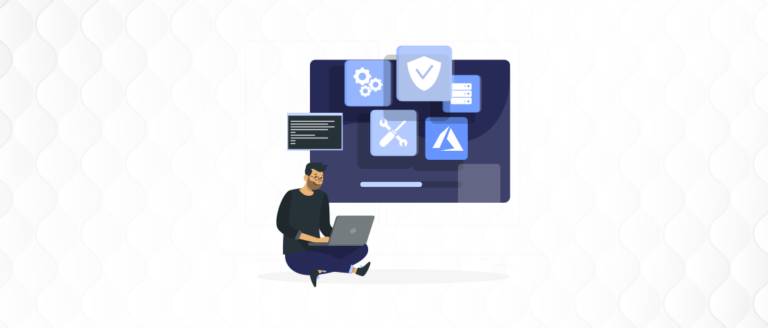Creating an enterprise application in the cloud is like swimming upstream. To gain the strategic benefits of developing a cloud-based application, you must have a completely different set of knowledge, skills, and expertise than when using an on-premises platform. The cloud provides a wide range of scalability, adaptability, and functionality. To adapt to this innovative cloud-driven world, you must reinvent and even acquire updated app development skills.
Why Azure for Cloud Development?
According to technology experts, the new era of computing will create a bridge between Microsoft Azure and cloud developers because Azure is proving to be an excellent storage platform with dependable working support for various developer functions. Microsoft Azure began as a Cloud Service that can deploy, manage, and even create applications in the cloud regardless of technology or platform barriers. The constant innovations in Microsoft Azure services have improved cloud development standards, making it imperative for cloud developers who recognize the significance of data.
Microsoft says,
“By hosting your applications in Azure, you can start small and easily scale your application as your customer demand grows. Azure also offers the reliability that’s needed for high-availability applications, even including failover between different regions. The Azure portal lets you easily manage all your Azure services. You can also manage your services programmatically by using service-specific APIs and templates.”
Microsoft Azure Development is a Comprehensive Cloud Platform
You can use Azure to develop, test, deploy, and manage your applications in a unified cloud computing environment. Also, you can control the cloud infrastructure for your applications using the Azure Portal. Azure allows managing services through a portal or programmatically through service APIs and templates.
With over 200 services available, deciding which one to use can take time and effort. The first step is to determine where to host your application. This article covers the most used Azure services, including virtual machines, serverless functions, static websites, Kubernetes, and Azure Marketplace for developers.
We’ll first go over how the Azure DevOps platform can help you in Azure cloud development.
What is Azure DevOps
Azure DevOps is a cutting-edge DevOps platform for organizing, creating, testing, and deploying contemporary programs with an efficient release cycle for high-quality application delivery. With the aid of a tool offered by Azure DevOps, you can monitor the development of your program and make decisions that will enable you to deliver top-notch software to users. The Azure DevOps services are independent of any platform or cloud. These services are part of Azure DevOps:
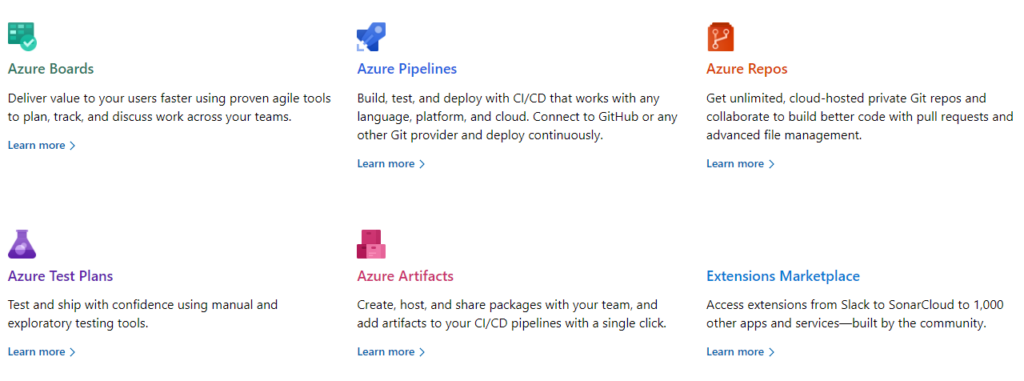
Git repositories for source control, tools for managing builds and releases, work planning and tracking tools, testing tools, and support services like Slack, Trello, and Azure services are all part of Azure DevOps.
Let’s discover the 5 imperative things every Azure development expert must be familiar with.
1- Azure Virtual Machines
Virtual machines are a popular cloud migration method if you already have on-premises Infrastructure or applications. This is especially true if you need total control over the application environment and Infrastructure.
To deploy your apps on either Linux or Windows VMs, Azure offers Infrastructure as a Service (IaaS). IaaS covers all essential assistance, such as storage and the Azure Virtual Network. You oversee the software installation, configuration, upkeep, and maintenance of your application and any maintenance the VM may need, such as operating system updates, as is the case with any IaaS provider.
2- Serverless
Serverless computing is at the other end of the cloud infrastructure spectrum. Serverless allows you to concentrate on creating and distributing code by doing away with the need to manage infrastructure. Azure maintains, scales, and provisions the infrastructure automatically. You can create code that executes at specific times or in reaction to events.
With Azure Functions, you can concentrate on the application’s business logic while the code is executed in response to a webhook, an HTTP or REST request, a schedule, or an event. Because you can use any development language, like PHP, Python, Node.js, or.NET languages, serverless is particularly interesting. Azure functions scale as necessary, and because of consumption-based pricing, you only pay when the code executes.
3- Static Webpages or Websites
Content is increasingly being published on static websites as the standard method. They incorporate HTML, CSS, images, and JavaScript into the application and are built using libraries and frameworks other than React, Angular, or Vue that don’t employ server-side rendering. The static assets are dispersed over a Content Delivery Network rather than operated by a server or servers scaled horizontally (CDN). This lowers latency, which speeds up web pages and boosts user experience.
There are two ways to deploy static websites using Azure. You may deploy a static web application with the recently announced Azure Static Web Apps and Azure App Service. Azure App Service launches websites by uploading the website to Azure storage that is set up to serve web content.
4- Azure Kubernetes
Kubernetes is the most popular container orchestration tool, which allows for the cluster-wide deployment, scaling, and management of containerized applications. AKS meets a variety of use cases, including:
- You can “lift and shift” an existing application to run on Kubernetes by containerizing its components (n-tier apps).
- On AKS, you may set up microservices to add features like self-healing, load balancing, horizontal scaling, and remote management.
- You can integrate AKS into your build cycle by working with a CI like Jenkins to create containers for your application.
AKS serves a wide range of use cases by offering provisioning, scaling, and resource updates without requiring knowledge of container orchestration.
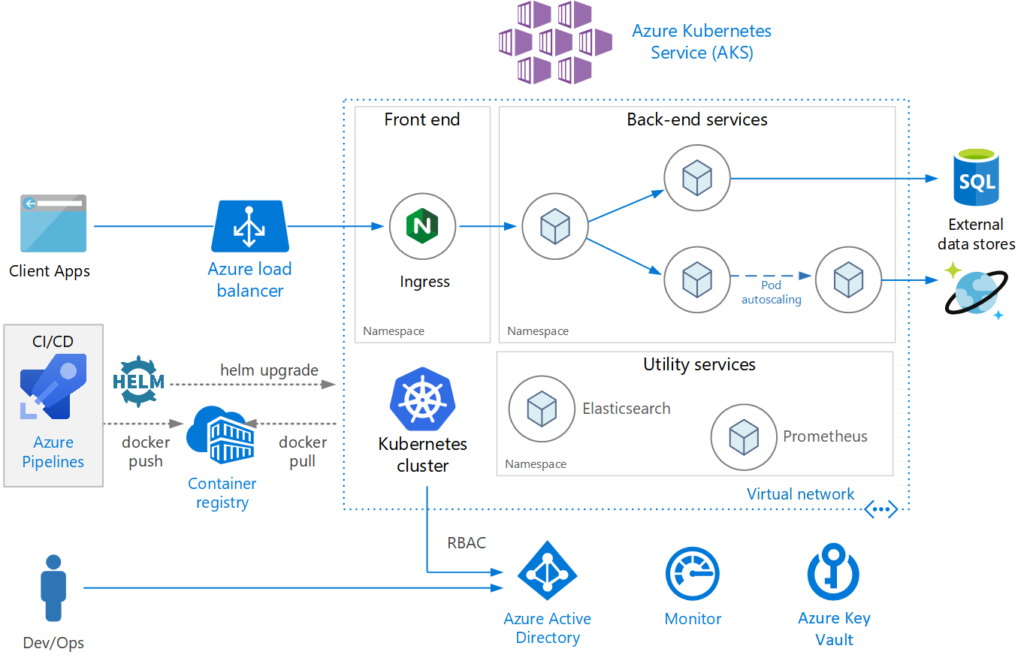
5- Microsoft Azure Marketplace for Developers
With the Azure ecosystem, you will find all kinds of solutions to aid your development efforts and create dynamic apps more rapidly and effectively. Then it might assist you in connecting your product to customers worldwide.
You can find ready-to-use configurations of a wide range of products in the Azure Marketplace, including Windows Server, Octopus Deploy, Oracle Databases, WordPress instances, and Minecraft servers. You only need to select a solution, customize it, deploy it, and start using it. Products and services from Microsoft and Microsoft Partners are widely available on the Marketplace. There are also numerous open-source options available. The Marketplace’s convenience of usage is a benefit. All necessary components and solutions are deployed in a ready-to-use state. It may also be a license you bring yourself, a virtual machine with installed software, or a virtual network setup and a license loaded.
This is sometimes a service you purchase, like a Bing Maps API for an Enterprise subscription. Enterprise-level solutions and new software can be simply tested using the Marketplace. You can certainly find a solution on the Marketplace for any requirement.
Get Technical Assistance from Microsoft Azure Development Experts
Get started with Microsoft Azure development best practices by the experienced Azure developers at Al Rafay Consulting. We have a team of certified Microsoft experts who are highly experienced in developing cloud-native Azure solutions and large-scale enterprise applications.