Effective communication and collaboration among team members are critical for success in today’s highly interconnected business ecosystem. Microsoft Teams, a leading collaboration platform, has revolutionized how teams interact, enabling seamless chat, file sharing, and video conferencing.
Microsoft has integrated Power Automate with Teams to take team collaboration to the next level. This powerful integration combines the collaborative capabilities of Teams with the automation prowess of Power Automate, offering a plethora of chat features that streamline workflows, boost productivity, and enhance team efficiency. With Power Automate consulting services, enterprises can leverage their corporate collaborations to the next level!
Demystifying the Power Automate and Teams Integration
Power Automate is a cloud-based service that enables users to create automated workflows across various applications and services, including Teams. By integrating Power Automate with Teams, businesses can automate repetitive tasks, notifications, and approvals within the chat environment. This integration empowers users to build custom chatbots, automate data retrieval and sharing, and create intelligent chat functions that respond to specific keywords or actions.
Creating Custom Chatbots for Enhanced Interaction
With Microsoft Teams and Power Automate consulting, businesses can design and deploy their chatbots to seamlessly interact with team members and clients. Custom chatbots can assist with common inquiries. Answer frequently asked questions and direct users to relevant resources. By automating responses, chatbots provide real-time support, reduce response times, and free up valuable time for team members to focus on more complex tasks.
Automating Data Retrieval and Sharing
Integrating Power Automate with Teams enables automated data retrieval from various sources and systems. Teams members can use chat commands to request information, such as sales reports, project updates, or customer details. Power Automate will fetch the data from connected applications and deliver it directly to the chat window. This automation accelerates decision-making processes, as users can access critical information without leaving the Teams environment.
Streamlining Approval Processes
Power Automate and Teams integration can automate approval workflows directly within the chat environment. Team members can initiate approval requests through chat messages, such as expense approvals, document reviews, or leave requests. Power Automate routes these requests to the appropriate stakeholders, and the process proceeds automatically upon approval. This streamlined approval process minimizes delays and ensures quick responses, improving team efficiency.
Intelligent Chat Functions for Dynamic Interaction
The combined capabilities of Power Automate and Teams enable the creation of intelligent chat functions that respond dynamically to specific triggers or actions. For instance, teams can set up chat rules to automatically notify relevant team members when specific keywords or phrases are mentioned in a conversation. This proactive approach keeps teams informed in real time and fosters a culture of prompt responses and proactive problem-solving.
Enhancing Team Collaboration with Automated Notifications
Power Automate integration with Teams allows users to set up automated notifications based on specific events or conditions. For example, when a new document is uploaded to a shared folder, Power Automate can notify the relevant team members in the chat, keeping everyone updated on the latest developments. These automated notifications enhance collaboration and ensure teams are always aware of significant changes and updates.
Powering Agile Project Management
This powerful integration of two leading platforms offers tremendous benefits for agile project management. Teams can create customized chat functions that automatically assign tasks, update project progress, and notify stakeholders of critical milestones. With real-time project updates in the chat, teams can adapt quickly to changing circumstances, ensuring successful project delivery.
Boosting Productivity with Chat Function Shortcuts
Power Automate enables users to create shortcuts or commands to trigger specific actions within Teams’ chat functions. These shortcuts can be as simple as typing “/notify” to initiate a notification process or “/approve” to request approvals. By eliminating the need for manual actions, these shortcuts save time, reduce errors, and empower teams to work more efficiently.
Ensuring Compliance and Security
As with any business process, ensuring compliance and security is paramount. The Power Automate and Teams integration adheres to strict security measures and compliance standards, safeguarding sensitive data and maintaining data privacy. Organizations can confidently use this integrated solution to automate chat functions without compromising security.
Automate Your Team Communication: How Power Automate and Teams Integration Facilitate Effective Chat Features
Microsoft has integrated Power Automate with Teams to take team collaboration to the next level, creating a powerful combination offering many chat features.
Streamlining Flow Setup for Chat Messages
With Power Automate consulting, creating a flow that sends messages to a Teams Channel or group chat is a breeze. You can use the Microsoft Teams connector to set up customized chat messages triggered based on specific events or conditions. Whether it’s notifying a Channel or a Group chat, setting up the flow can be applied to various scenarios, making it a versatile tool for effective team communication.
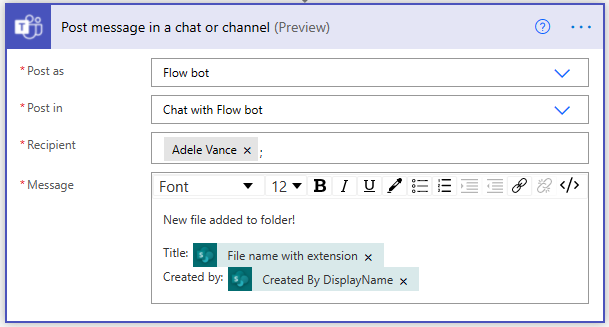
Message Sender Options: Flow Bot vs. User
One of the key benefits of Power Automate and Teams integration is its flexibility in message sender options. You can send messages as the Flow bot or as a specific user signed into the Teams connector. Sending messages as the Flow bot is ideal when you want a generic sender without tying the message to any individual user. On the other hand, sending messages as a user is useful when the message needs to be sent as a regular user for a more personalized touch.
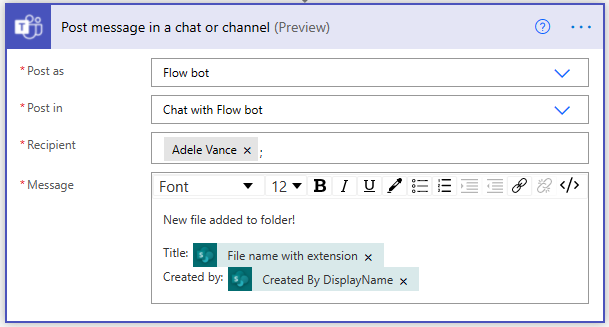
Empowering Team Collaboration with Custom Chatbots
The integration allows businesses to build and deploy custom chatbots that interact seamlessly with team members and clients. These custom chatbots can handle common inquiries, and answer frequently asked questions, and direct users to relevant resources. By automating responses, chatbots provide real-time support, reduce response times, and free up valuable time for team members to focus on more complex tasks.
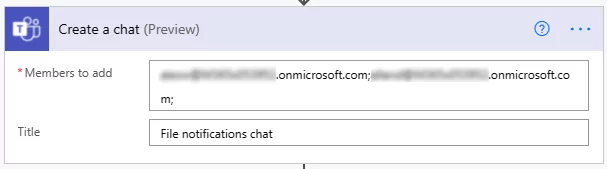
Automating Data Retrieval and Sharing
With Power Automate and Teams integration, teams can automate data retrieval from various sources and systems. Using simple chat commands, team members can request information such as sales reports, project updates, or customer details. Power Automate will fetch and deliver the data directly in the chat window. This automation accelerates decision-making processes, as users can access critical information without leaving the Teams environment.
Streamlined Approval Processes
This integration enables teams to automate approval workflows within the chat environment. Team members can initiate approval requests for expenses, document reviews, or leave requests through chat messages. Power Automate routes these requests to the appropriate stakeholders, and the process proceeds automatically upon approval. This streamlined approval process minimizes delays and ensures quick responses, improving team efficiency.
Enhanced Communication with Mention Feature
Mentions are a powerful feature in Teams that can grab the attention of specific team members. By combining the Power Automate flow with the Get @mention token for a user action, teams can quickly mention specific users in chat messages. This feature is incredibly useful for urgent notifications or drawing attention to critical updates within the team.
Wrapping Up
Microsoft Teams and Power Automate incorporation offers a robust chat feature suite that streamlines workflows, enhances collaboration, and boosts productivity. From creating custom chatbots to automating data retrieval and sharing, this integration empowers teams to communicate more effectively and focus on value-added tasks. The combined power of Power Automate and Teams fosters a culture of efficiency, innovation, and responsiveness, ultimately driving success for businesses in today’s digital landscape. By leveraging this integration, businesses can optimize team communication, improve decision-making processes, and achieve a new level of productivity, propelling them toward growth and success in the modern workplace.
Reach out to the Power Automate consulting experts at Al Rafay Consulting now to explore how we can transform your team’s collaboration and productivity with the expertise of Power Automate and Microsoft Teams. Together, we can shape a future of endless possibilities for your organization.













