PowerApps is a new way to turn business expertise into custom applications. With Power Apps, your team can quickly and easily create apps without writing a single line of code or very low code. That’s right, the power to transform your business is in your hands. PowerApps has an intuitive design interface to guide you the whole way as you create apps for your team and business. Your apps can integrate with data you already have other platforms/tools/software or user built-in platforms like SharePoint, Azure, Dynamics, etc. Both mobile and web apps can be created using PowerApps and full advantage of devices can be taken by users.
But these great tools also have some limitations that you have to keep in your mind before beginning Power Apps development. In this article, I will discuss PowerApps limitations, PowerApps Limitations with SharePoint Online, PowerApps Limitations with SharePoint On-premises. So, let’s get started.
PowerApps Limitations:
Licensing Model
PowerApps have complex licensing under the Office365 platform. PowerApps can only work under registered Office365 tenants.
Pricing
The pricing model of PowerApps for Large Organizations is not very cost-effective. I recommend you go through the Pricing model of PowerApps and what is included in it.
Revised standard plans from Microsoft for PowerApps are as follows:
- $5 per user/app/month (Run one app per user)
- $20 per user/month (Run unlimited apps per user)
External Sharing of PowerApps Application
PowerApps only supports sharing with the users within the organizations. But it doesn’t allow sharing outside of the application. So in other words, external sharing is not supported in PowerApps.
Limited Customization of Complex Applications
Due to low code, there will be very limited customization possible as compared to a 100% customized code app. You can only create a quick application in PowerApps if your application is quite simple. As low-code has certain restrictions.
Performance
If you are very conscious about the performance and speed of the application every time then PowerApps is not for you. The speed of the application should be considered as the PowerApps application runs on the App player or web browser that will run on the client’s device.
Runs on App Player
PowerApps can’t be published on Win Store, Apple Store & Android store. PowerApps mobile applications can only run on PowerApps app player available on Play Store/App Store etc. Before developing the PowerApps Mobile application one should consider this.
Limited Screen Resolutions
PowerApps only supports limited device sizes and screen resolutions. The screen orientation can not be changed or customizable.
For Mobile Apps:
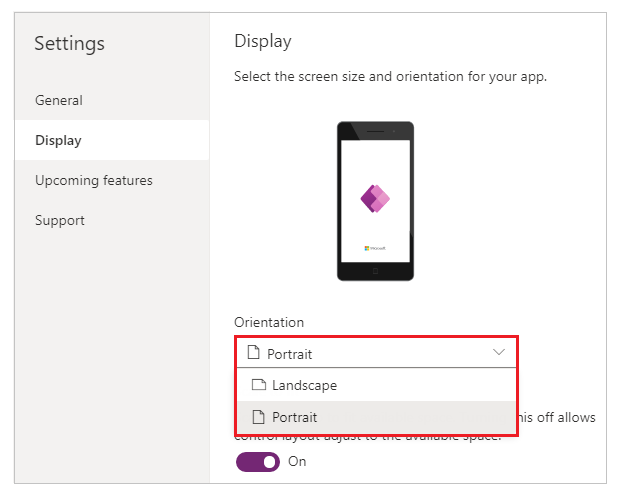
For Tablet Apps:
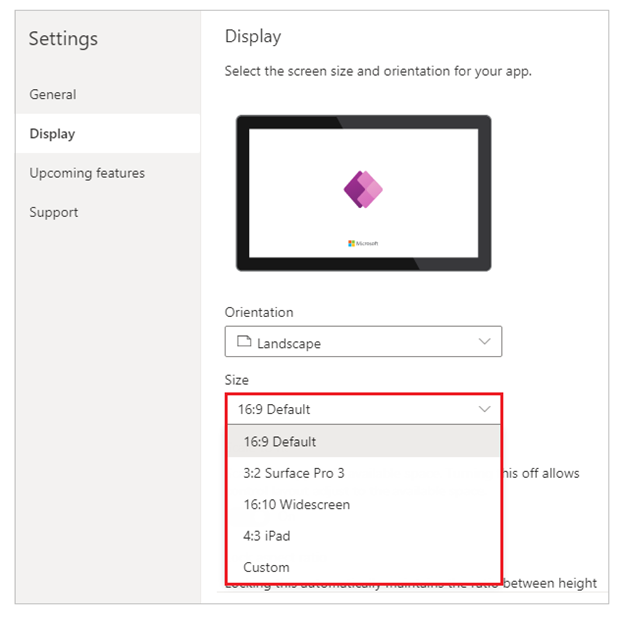
PowerApps Limitations with SharePoint Online:
However, all of the limitations above fall under limitations with SharePoint online. But I’d like to discuss some more limitations that are specific to SharePoint Online.
Item Limit
PowerApps doesn’t support large lists/libraries in SharePoint. It supports up to 2000 items for the SharePoint development list. So, if your lists are large than 2000 Items per list then building an app in power is not recommended.
List Threshold Limit Reached
If any list that is being used in the PowerApps application reached the 5000 items threshold limit, then PowerApps will stop displaying data for that list in Gallery.
PowerApps Limitations with SharePoint On-premises:
All of the above limitations are also fall in PowerApps Limitations with SharePoint On-premises. But here are a few more that are only specific with SharePoint On-premises.
Accessing Data from SharePoint via Data Gateway
There is no direct way of getting data from SharePoint On-premises. While using PowerApps with SharePoint On-premises an On-premises data gateway must be configured on the server in order to get/send data to SharePoint On-premises lists.
I am discussing How to Configure On-Premises Data Gateway later in this article.
Attachment Control
Attachment control is not supported when you create a PowerApps Application with SharePoint On-premises.
Getting Documents in Gallery
SharePoint document libraries are not supported in PowerApps with SharePoint On-premises. Somehow, if you managed to get SharePoint Library as the data source in PowerApps with a trick, you won’t be able to get the Document Properties column.
Install and Configure On-premises Data Gateway
As I mentioned earlier in this article that there is no direct way of getting data from SharePoint On-premises. In order to get/send data to SharePoint On-premises lists an On-premises data gateway must be configured. Here are some basic steps to configure Data Gateway on the server:
Pre-requisites:
- You must have an Office365/Azure AD account to configure an On-premises data gateway.
- Data Gateway must be installed on the Computer/Server that never shut down, sleep, etc.
- Only one gateway can run on a single computer. You can run one gate on standard mode and on personal mode this way you can run two gateways on one computer at a time.
- The computer on which gateway is being installed must join Domain and should have a trust relationship with the domain.
Steps
- Download the standard data gateway from here
- After downloading open the downloaded file
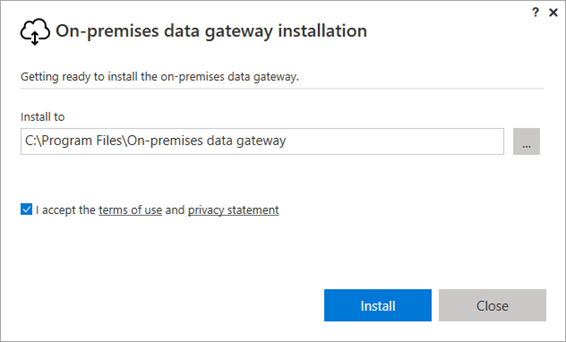
- You can change the installation path or keep it as is

- Accept term of uses and click on install
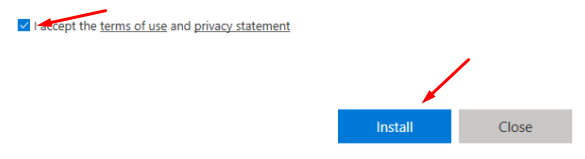
- Enter your Office365 email account of your organization and click on Sign in
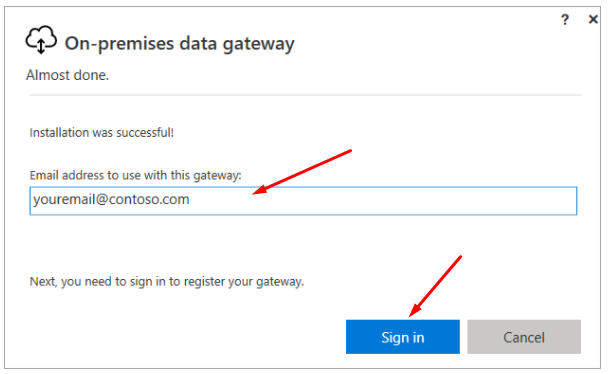
- Now, your email is associated with this gateway. You can manage all gateways associated with your email.
- Select “Register a new gateway on this computer” > Next
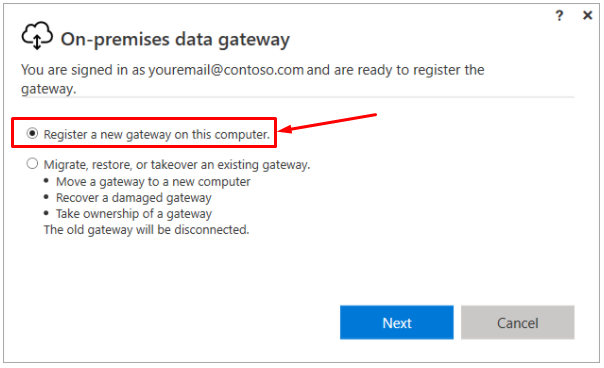
- Enter a unique name of the gateway across the organization
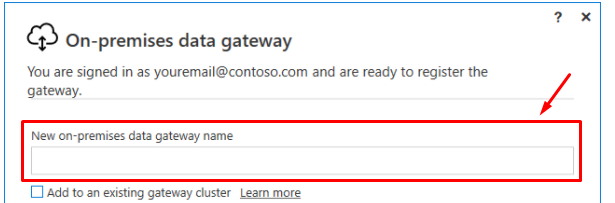
- Create recovery key and keep it save somewhere as you’ll need this to recover, migrate restore this gateway. Then click Configure:
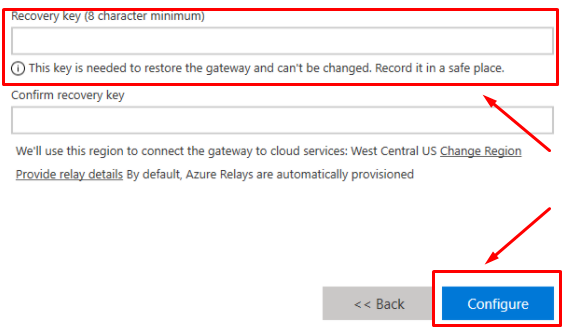
Conclusion:
In this article, we have learned about various limitations of PowerApps. I would highly recommend one should go through PowerApps limitations before considering PowerApps for App development to prevent from stuck in the middle of PowerApps development.
At Al Rafay Consulting, we have Power Apps consulting and development experts who can serve you with best-in-class power apps solutions specific to your enterprise.
I hope you learned from the information provided in this article. Drop comments for any inquiries.
Happy Learning! 


