Today’s business processes rely on content, primarily documents, and files with actionable data. SharePoint has the tools that you need to manage, process, and gather business data in libraries and lists.
SharePoint’s automated workflows reduce the time you need to process multiple documents through the business process. It also reduces the need for additional team members. Moreover, you can stay worry-free because an automated business process with SharePoint will also reduce human error.
What Is Business Process Automation with SharePoint?
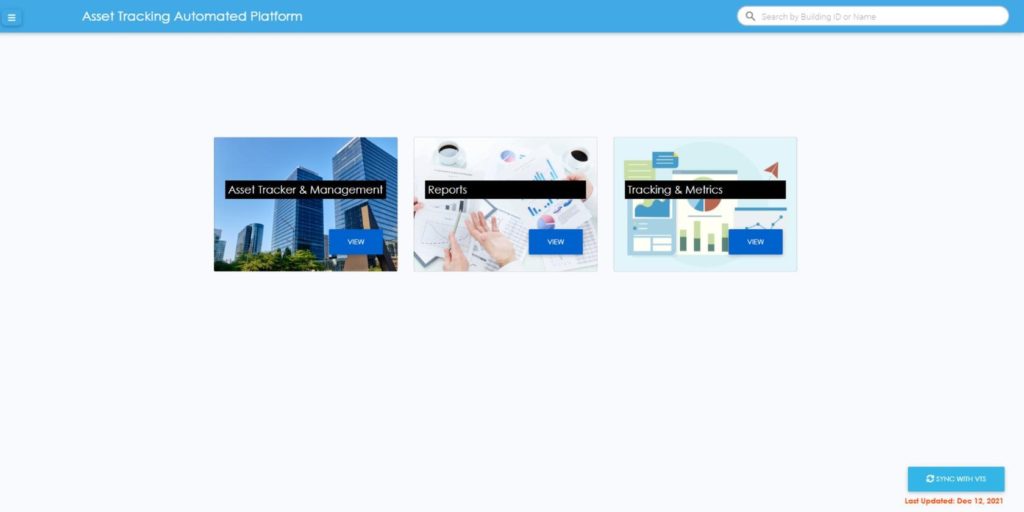
When we use the internet and digital technology to automate regular tasks of your business, we call it Business Process Automation. SharePoint plays a vital role in automating your business workflows or processes.
SharePoint gives you a robust intranet portal for your business that your clients and vendors can access through the internet. It’s not those complex websites for which you need a team of developers and webmasters.
You can on your own operate your SharePoint solutions for businesses once we develop and deploy the necessary assets for you.
When and Why, You Should Need Business Process Automation?

You must automate your business with custom SharePoint development when you’re seeking consistency, productivity, affordability, and profitability.
The following signs tell you that you should get in touch with an experienced business process automation like Al Rafay Consulting for process automation:
- You need to enforce data handling rules and policies across several departments of your organization.
- The tasks of your business are repetitive in nature, and you’re investing a lot in those tasks.
- You need to maintain zero tolerance for errors, especially in business documentation and deal processing.
- Your clients, vendors, and employees are a mixed population of remote and physically reachable individuals.
Al Rafay Consulting has created many successful SharePoint workflows Automation & solutions for business automation.
The following are the perfect examples that might inspire your business to go automatic:
1. Content/Document Management System for Real Estate Investment Trust (REIT):
A document management system as a SharePoint workflows automation solution enables you to manage documents from a central system. You can perform many tasks from a personalized environment that appropriately fits your business.
For REIT document validation and capture, you can use a specific automated workflow on SharePoint. When someone else needs to modify the content, they can do so effortlessly from respective SharePoint sites.
The custom metadata-based document management system will carefully save different versions of the same files with edit history. You can revert to the version of the file that you need anytime.
When an approved team member needs to access any contract file for collaborative work, they can get instant access. If the workflow path completes for a document, access can be restricted upon completion. This ensures data integrity and security.
2. SharePoint workflows Automation Solution for Contract Generation:
In an automatic contract generation system in SharePoint, there could be multiple SharePoint assets like a custom form, underlying contract document, contract templates, and contract configurations.
A predefined contract form enables the help desk agent with fast data entry. Also, there will be minimal chance of human error with the data as your admin has already set the form values to certain numerical or texts.
You can further power your contract generation process by tweaking the SharePoint for one-click contract generation based on preset templates.
As soon as a new contract appears in your system, the automatic workflow will begin to notify responsible team members to perform their tasks.
3. A Document Management System for Student Housing:
- An isolated and automated document management system for hassle-free collaboration on confidential data and contracts.
- A SharePoint-hosted data repository that shows the exact data you’re looking for through advanced search and dynamic filtering.
- Our metadata-based global report-making tool lets you produce professional and insightful reports that help business stakeholders take the appropriate decision.
Not only these, but we have also implemented numerous solutions based on SharePoint that helps in automating overwhelming business processes, deal tracking application, business plan automated platform, and much more
Which Tool Do You Need for Business Process Automation?

SharePoint, along with Power Apps and Power Automate performs many actions in a second, like approving a deal when a policy document gets e-signed, and so on.
Thus, you can remove multiple manual steps in between your business process making your business workflows error-free, easy-to-troubleshoot, and fully automatic.
In a fully automated SharePoint solution for business automation, several tools play their respective roles. The followings are a few widely used tools:
- SharePoint sites like Hub Site, Team Site, and Communications Site.
- SharePoint Lists and Libraries.
- Power Automate to define “if-this-then-that” type automation.
- Power Apps for low-code apps that get data from your SharePoint data libraries.
- SharePoint web parts like Bing maps, Call to Action, Connectors, Countdown timer, etc.
How to Automate Your Business Processes with SharePoint Workflows
Al Rafay Consulting utilizes several methods to produce the best performing and rewarding automated process for your business. For example:
1. Alerts in SharePoint
An alert or notification workflow is perfect for automating tasks that involve multiple participants. SharePoint has powerful notification automation systems that’ll send push notifications or emails to you when a predefined task is complete.
For example, a help-desk agent creates a ticket about a customer inquiring about available a certain project or application. The SharePoint notification system will trigger an email to the area sales representative about the ticket so that he or she can follow up with the client.
In another example, where a customer signs a deal document, your designated manager will automatically get an email so that he or she can proceed to the further steps for a deal closer. Thus, your employees along with the entire project become efficient, cost-effective, and productive.
2. Content Approval
Managers or supervisors can effortlessly approve content for further processing without investing much time in manual review.
Content goes through multiple quality checks before reaching the approval phase. Automation the process ensures it reaches every set of eyes it needs to and eliminates any misses in quality checks.
3. SharePoint Workflows
We can create customized SharePoint workflows that make the most out of your Microsoft SharePoint subscription.
You can now get workflows as you need for content editing, signature collection, document approval, track deal status, etc.
Business Process Automation: Advantages

Our custom solutions for process automation with SharePoint free you from the time-consuming manual collaboration of business documents and content.
You can focus more on onboarding new clients and signing deals swiftly in hours rather than weeks. Al Rafay Consulting’s automatic SharePoint solution also opens the door for:
1. Cost-effectiveness
SharePoint solutions for your business are the most affordable approach. You can reduce the cost of operations and time invested by running business workflows while getting complete control over your SharePoint assets.
2. Information Security
SharePoint is a product of Microsoft 365 subscription. Therefore, you get the state-of-the-art security features that Microsoft employs to protect their data on the cloud. Make your business data safer and more private by transforming your business with ARC’s SharePoint consultancy services.
3. Process Scalability
SharePoint-based business automation solutions are highly scalable. If you’ve just entered the business or dealing with a handful of customers, you can choose a small-tier solution. However, as your customer base grows you can upgrade the solution in parallel without shutting down the major systems that run your business.
Al Rafay Consulting for Business Process Automation in SharePoint
Al Rafay Consulting is the trusted name when you need to make your business processes automatic, error-free, and productive. We provide highly customized business process automation with SharePoint.
Our veteran and expert SharePoint development team can offer you the best managed IT solution that you need to grow your business exponentially.
Whether you need custom development in SharePoint, upgrading your existing SharePoint solutions, secure intranet portals, integration of SharePoint solution with third-party software, or SharePoint workflow automation, we deliver reliable services efficiently.
Moreover, you should contact us at the earliest if you need personalized services for real estate investment trust, event management, or student living as we’ve got the appropriate ready-to-deploy solutions for you.


