SharePoint is popular for its feature of a powerful document management system. This is just the right technology for the real estate industry. If you are searching for a real estate document management system, SharePoint is the right choice.
A dynamic industry like real estate that deals with a variety of documents including mission-critical data, and document management systems in SharePoint can streamline operations and drive revenue inflow. Read on to learn why real estate companies need a document management system and what makes SharePoint the best contender for the position.
Why Does the Real Estate Industry Need a Document Management System?
The followings are the reasons why a document management system is essential for the real estate industry:
1. Real Estate Document Workflow Management
The real estate industry requires a lot of work on various documents. If you keep vital documents scattered in various places will result in inefficiency. It is possible to store all the documents in a document management system.
Through SharePoint, you can create a workflow and assign tasks to the team members on that platform. Here, users can also manage their personal tasks for a department or a project.
2. Real Estate Contract Management System
Contract management systems are a crucial part of the real estate industry. Each real estate company needs to create and manage contract documents for its clients.
In a document management system, users can store different contract documents separately and share only the necessary ones with the clients, tenants, and vendors.
3. Real Estate Deals Management

The real estate industry involves many departments, including land acquisition, development, lease, rent, and sale. Companies working on multiple departments need to go through a complex process of managing numerous documents for each deal.
With a document management system, members of a real estate company can coordinate on documents. Multiple employees can open the same document for real-time edits. The document management system will keep a track of version information and author name for traceability.
Your sales team can easily set up new deal documents with a few clicks. The document database should automatically create copies of existing documents that are reusable in a new deal.
The best thing about this system is that you can see the entire process from a dashboard that should show metrics like new deals, completed deals, deal status, halted deals, and so on.
4. Real Estate Taxonomy
A real estate investment company needs to manage numerous policies and compliance documents. All of these documents have their own nomenclature as well as taxonomical segmentations.
An effective document management system should consider all existing state and federal laws to create an elaborate taxonomy.
A maintained document system for real estate uses taxonomy that ensures that all parties have a common source of files and documents.
5. Share Property Documents With External Parties
Each interested client wants to access the property documents. Sharing the documents individually can be a hassle for real estate employees.
Users can store all the documents and categorically sort them in a document managing platform.
As a result, one can share the document libraries easily with potential clients. It also lets users manage the permission and control who can view the documents and who can edit them.
How Does the SharePoint Document Management System Benefit the Real Estate Industry?

Here is how the document management system in SharePoint is useful for the real estate industry:
1. Organize Your Documents Better
SharePoint lets you create separate sites for various tasks. You can create a main document site linked to your company intranet. Then inside the main document site, create subsites for different documents like contracts, property brochures, sales promotion flyers, requests for new deal quote, and many more.
SharePoint document workflows also let you organize the documents of such sites according to their metadata. You can create a navigation menu with metadata to reach your document by clicking on the item you are looking for.
2. Productive and Collaborative Work
SharePoint increases the productivity of various departments of your real estate business by enabling instant document access from anywhere. Your lease, sales, rent, and the legal team doesn’t need to go through email trails.
They can simply go to the current deal’s SharePoint site and access the contract or deal document they are looking for. SharePoint site will also show any historical activity on the content.
SharePoint is highly responsible for mobile and tablet devices. Hence, your field representatives can also access promo flyers, deal documents, or property images remotely.
Content managers will automatically get new task requests and notifications so that they can approve the right document at the right time. Thus, productivity and collaboration increase multifold.
3. Data Security and Compliance
SharePoint can be configured to deliver diverse levels of document security. Your content manager can give document approval on project basis. Thus, your employees are not overloaded with deal contract documents.
Again, fewer documents mean if a team member leaves, there is a lower chance of a company information breach. However, you can further configure the restriction levels of SharePoint sites so that employees can only open content when they need to deal with a client.
You can also block content download to non-company devices, document printing without any justified project code, and so on.
4. Easily Accommodate External Parties into Document Libraries
With the SharePoint document management system, sharing real estate business documents and content with a client or vendor becomes easy. SharePoint sites that contain documents work as an intranet and internet.
Within the primary document site, you can create a subsite that will only contain shareable documents. You can add the client or vendor as a guest to such subsites. You can give restricted access so that they can’t change anything on the site.
They can download, print, or sign the document they need to start or close a deal. This also works as a self-service kiosk and you can reduce the workload from your employees for chasing clients with document signing.

5. Effortless Reporting and Data Visualization
Employees of the real estate industry have to create reports on their performance and visualize the data for meetings. With SharePoint, they can also share the data as reports with attractive data visualization.
One can easily create, configure, and update dashboards and performance using the analysis/metrics tools of SharePoint.
This app also supports embedding Power BI reports and displaying reports created in an Excel spreadsheet.
6. Access Documents from Mobile Devices
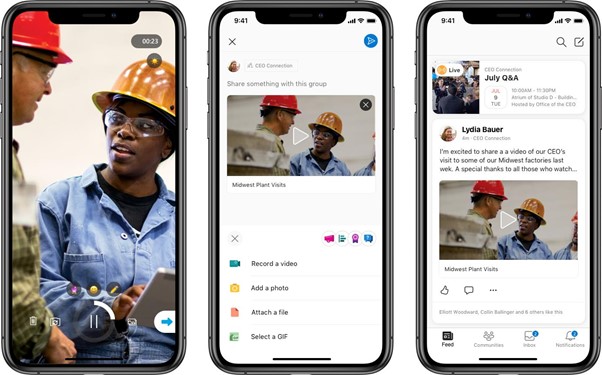
Real estate executives have to spend a lot of time outside the office for work and do not always have access to their computers. They need a document management platform that they can access from a tablet or smartphone.
Users can also access the document management system in SharePoint from mobile devices. It allows them to work on documents when they are on the site.
7. Offline/Online Document Library
SharePoint also supports offline access to the document library. Using the sync feature, users can work on a document on their local system, and the synced SharePoint version of the document will get the update.
Users can also integrate SharePoint with OneDrive. Thus, they can upload the documents and files to the shared folder of OneDrive, and SharePoint will automatically get a copy of the document.
8. eSign Proposals
SharePoint supports third-party integration with the Adobe Sign app, which is a leading e-sign solution. It allows you to digitally sign a real estate document.
Now, you don’t have to print a document, sign it manually, and upload it back to SharePoint.
Using it, you can also contribute to the environment by skipping the step of printing the document on paper.
Real Estate Document Management Made Easy With Al Rafay SharePoint Consultancy
Real estate companies of all sizes can benefit from document management systems through SharePoint. Al Rafay Consulting is a globally trusted SharePoint solution provider. We’re capable to develop robust document management solutions on SharePoint, tailored to your business needs.
Visit us at REIT SharePoint Solutions to check out our works on Document Process Automation, Document metadata integration, Document versioning, Global Reports, and so on.
Our customized SharePoint solution for real estate document management facilitates effortless data access through a delightful user experience.


